How-To: Pay Assessments
NOTE: The balance due in the Homeowner Portal will not update for the current billing period until the assessment due date. You can pay the assessment in advance of the due date even if the balance states $0.00. Paid assessments show as a negative (credit) balance until the assessment due date.
Paying Assessments Online:
1. Sign into the Homeowner Portal.
2. Click the green "Make a Payment" box on the right side of the screen.
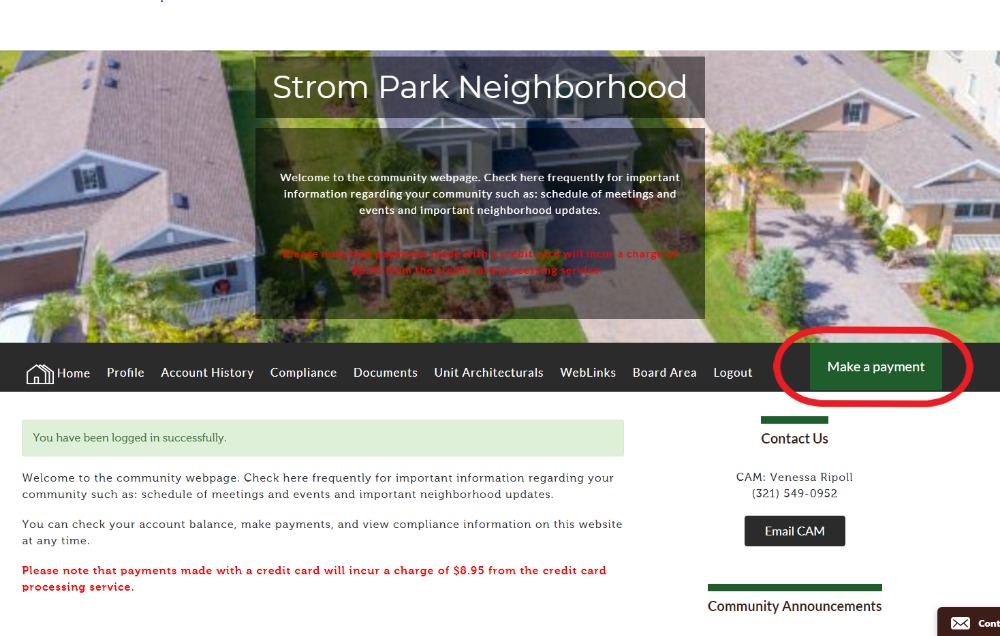
4. Select a payment method:
a. One Time e-Check (Free)
b. Recurring e-Check (Free)
c. Paylease (Credit Card, $8.95 Processing Fee)
d. Alliance (Credit Card, 3% Processing Fee)
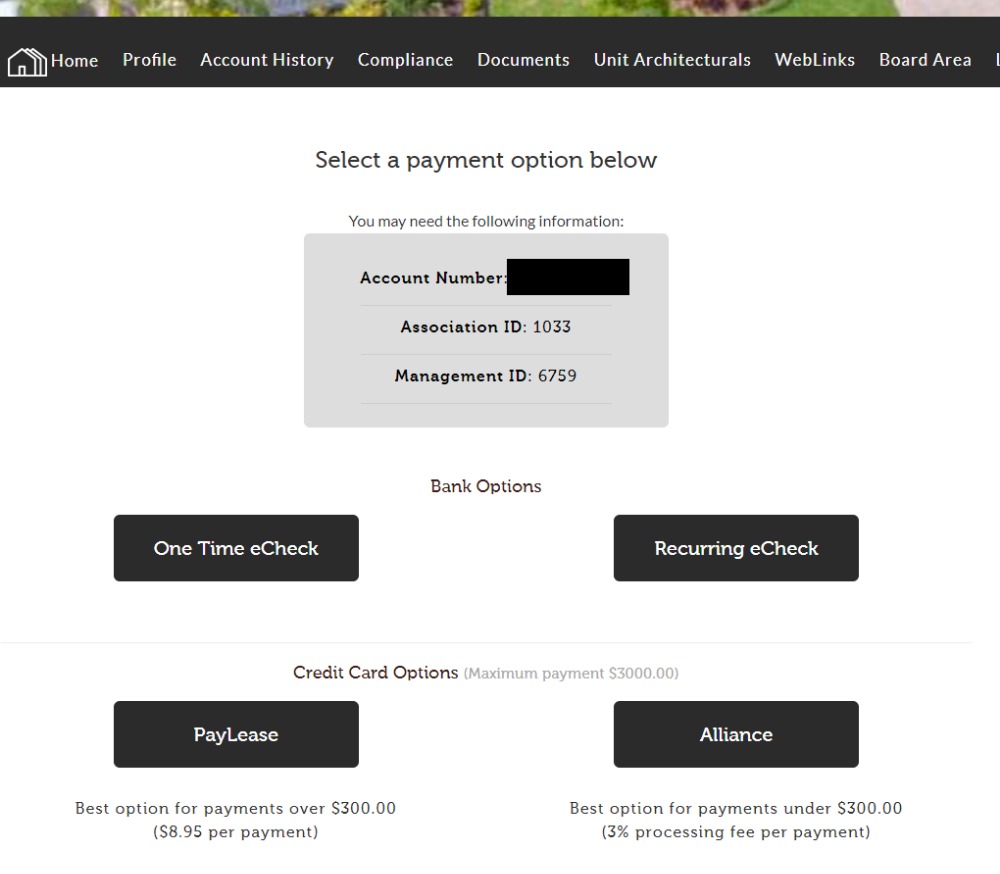
5. Follow the on-screen prompts in order to complete payment transaction.
Pages
- Home
- Community Calendar
- Homeowner Portal
- Homeowner Portal
- Homeowner Portal Setup Instructions
- Pay Assessments
- How-To: Pay Assessments
- CVCA vs Strom Park
- Neighborhood News
- Community Updates
- Newsletter
- Homeowner Information
- Frequently Asked Questions
- Community Association Manager
- Homeowner Handbook
- HOA Documents
- Landscaping Information
- Modification Review (CVCA)
- Pavilion Reservations
- Aquatic Vegetation
- Covenant Enforcement Schedule
- CVCA Parks and Amenities
- Paint Palette (updated March 2022)
- Helpful Sites
- Viera Builders
- Central Viera HOA
- Viera Stewardship District
- Viera Voice Newspaper
- Contact Us
- HOA Management
- HOA Board
- Webmaster
- Estoppel Requests

